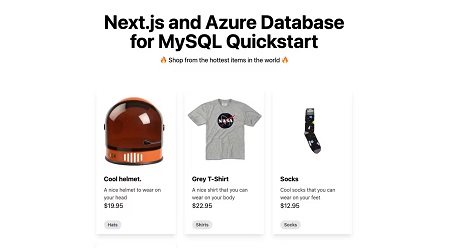Introduction to Node.js
Welcome to the exciting world of Node.js – a powerful runtime environment that has revolutionized web development! If you’re looking to create fast, scalable, and efficient web applications, then Node.js is your go-to tool. In this blog post, we will guide you through setting up a basic Node.js web app from scratch. Get ready to unleash the full potential of Node.js and take your development skills to the next level!
Benefits of using Node.js for web development
Node.js offers numerous benefits for web development due to its non-blocking, event-driven architecture. This allows for handling multiple requests simultaneously without blocking the execution of other tasks. As a result, Node.js applications can be highly efficient and scalable.
Another advantage of using Node.js is its vast ecosystem of libraries and packages available through NPM (Node Package Manager). Developers can easily leverage these modules to add functionality or solve common problems without reinventing the wheel.
Moreover, Node.js simplifies real-time web applications with technologies like WebSockets, enabling seamless two-way communication between clients and servers. This makes building interactive features such as chat apps or live updates much easier.
Additionally, being based on JavaScript, Node.js allows developers to use the same language on both the client-side and server-side of an application. This reduces context switching and streamlines development processes significantly.
Setting up a development environment
Setting up a development environment for your Node.js web app is the first step towards building something great. Before diving in, make sure you have Node.js installed on your machine. You can easily download and install it from the official website.
Once you have Node.js set up, the next thing to do is choose a code editor that suits your preferences. Popular choices include Visual Studio Code, Sublime Text, and Atom.
After setting up your code editor, create a new project folder for your Node.js web app. Organize your files neatly to keep everything structured and easy to navigate.
Don’t forget to initialize a package.json file by running `npm init` in the terminal within your project directory. This file will store important information about your project and its dependencies.
Install any necessary packages or libraries using npm to enhance the functionality of your app. With these steps completed, you’re ready to start coding!
Creating a basic Node.js web app
Ready to dive into the exciting world of creating a basic Node.js web app? Let’s get started!
First, ensure you have Node.js installed on your machine. You can check by running `node -v` in your terminal. If not, head over to the official Node.js website and download the latest version.
Next, create a new directory for your project and navigate into it using the command line. Use `npm init` to set up a new npm package for managing dependencies.
Now, it’s time to create your main JavaScript file where you’ll write the code for your web app. You can start with a simple “Hello World” example to test that everything is working correctly.
Don’t forget about Express.js – a popular framework for building web applications with Node.js. Install it using npm and require it in your main file to start building routes and handling requests.
Congratulations! You’ve taken the first steps towards creating your very own Node.js web application. Keep exploring different features and possibilities as you continue on this exciting coding journey!
Adding functionality with NPM packages
When it comes to enhancing your Node.js web app, utilizing NPM packages is the way to go. These packages offer a wide range of functionalities and features that can be easily integrated into your project with just a few simple commands.
Whether you need to add authentication, implement a database connection, or incorporate third-party APIs, there’s likely an NPM package available to streamline the process. By leveraging these pre-built solutions, you can save valuable time and effort while ensuring robust functionality for your application.
To get started, simply search for relevant packages on the official NPM registry or explore popular repositories like GitHub. Once you’ve identified the package that meets your requirements, install it using npm install and require it in your code to start using its capabilities.
Remember to regularly update your dependencies and review package documentation for best practices and usage guidelines. With NPM packages at your disposal, expanding the functionality of your Node.js web app has never been easier!
Deploying the app to a server
So, you’ve built your Node.js web app and now it’s time to take it live by deploying it to a server. This step is crucial in making your app accessible to users worldwide.
First things first, choose a reliable hosting provider that supports Node.js applications. Look for one that offers scalability, uptime guarantees, and good customer support.
Next, prepare your app for deployment by ensuring all dependencies are properly installed and configured. You may need to adjust settings such as environment variables and port numbers according to the server requirements.
Once everything is set up correctly, use tools like Git or FTP to transfer your files to the server. Make sure all paths are correct and permissions are set appropriately.
After uploading your app files, start the Node.js application on the server using commands like `npm start` or `node index.js`. Monitor logs for any errors during startup.
Test your deployed app thoroughly before announcing its launch. Check functionality across browsers and devices to ensure a seamless user experience once live!
Troubleshooting common issues
Having trouble with your Node.js web app? Don’t worry, it happens to the best of us. One common issue that developers encounter is version conflicts with npm packages. Make sure to check and update your dependencies regularly.
Another frequent problem is performance issues due to inefficient code or memory leaks. Use tools like New Relic or PM2 to monitor and optimize your application’s performance.
If you’re experiencing unexpected errors or crashes, double-check your code for syntax errors or missing semicolons. Debugging tools like Chrome Dev Tools can be incredibly helpful in pinpointing the root cause of these issues.
Networking problems can also arise when deploying your app to a server. Ensure that ports are correctly configured and firewall settings are not blocking incoming connections.
Remember, troubleshooting is all part of the development process. Stay patient, stay curious, and keep learning from each challenge you face!
Tips for optimizing your Node.js app
When it comes to optimizing your Node.js app, keep in mind that performance is key. Start by analyzing your code and identifying any bottlenecks or areas for improvement. Utilize tools like the Node.js profiler to pinpoint issues and optimize accordingly.
Another tip is to leverage caching mechanisms to reduce unnecessary database queries and improve response times. Implementing caching strategies can significantly boost the speed of your application while reducing server load.
Furthermore, make sure to optimize your database queries by utilizing indexes, limiting data retrieval, and employing efficient query methods. This will help streamline data processing and enhance overall performance.
Consider implementing a load balancer to distribute incoming traffic evenly across multiple servers. Load balancing can improve scalability and prevent any single server from becoming overwhelmed during peak usage periods.
Regularly monitor your app’s performance metrics using tools like New Relic or Datadog. Analyzing real-time data can help you proactively identify issues before they impact user experience.
Conclusion
Node.js is a powerful tool for web development, offering benefits such as scalability, speed, and efficiency. By following this quickstart guide, you have learned how to set up a development environment, create a basic Node.js web app, add functionality with NPM packages, deploy the app to a server, troubleshoot common issues, and optimize your Node.js application.
With these skills under your belt and the endless possibilities that Node.js offers, you are well on your way to creating impressive web applications. Keep exploring and experimenting with Node.js to unlock its full potential in your projects. Happy coding!