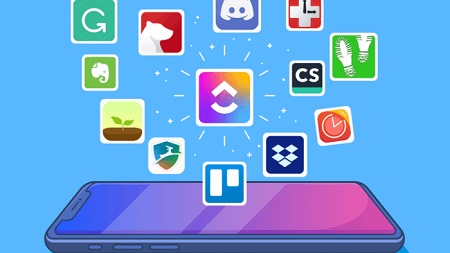In the fast-paced world of personal and professional productivity, finding effective task management tools can make a significant difference. Luvatask has gained popularity for its intuitive design and efficient task management features. However, if you’re exploring alternatives that offer similar or enhanced functionalities, you’re in the right place. This article reviews some of the top apps like Luvatask, providing insights into their features, benefits, and how they can help you stay organized and boost productivity.
What is Luvatask?
Luvatask is a modern task management app designed to help users streamline their to-do lists, manage projects, and enhance productivity. It features a user-friendly interface, task prioritization, deadline tracking, and collaborative tools that make it a popular choice for both individuals and teams. However, exploring alternatives can offer additional features or better fit your specific needs.
Top Apps Like Luvatask
Here are some top alternatives to Luvatask that provide similar task management capabilities, each with its unique features and benefits:
1. Todoist
Overview: Todoist is one of the most popular task management apps, known for its simplicity and effectiveness. It helps users organize tasks, set deadlines, and prioritize projects.
Key Features:
- Task Organization: Create tasks, subtasks, and projects with ease.
- Labels and Filters: Use labels and filters to categorize and prioritize tasks.
- Recurring Tasks: Set up recurring tasks for ongoing responsibilities.
- Integration: Sync with various apps like Google Calendar, Slack, and more.
Why It’s Great: Todoist’s clean interface and powerful organizational tools make it a strong alternative to Luvatask, especially for users looking for an intuitive and versatile task manager.
2. Trello
Overview: Trello is a visual task management tool that uses boards, lists, and cards to help users organize and track their work. It’s particularly popular for project management and team collaboration.
Key Features:
- Boards and Cards: Organize tasks on boards and move them through lists.
- Collaborative Features: Assign tasks, comment, and attach files.
- Customizable Workflows: Create custom workflows to fit your project needs.
- Power-Ups: Enhance functionality with integrations and additional features.
Why It’s Great: Trello’s visual approach and flexibility make it a great alternative for users who prefer a more interactive and collaborative task management system.
3. Asana
Overview: Asana is a robust project management tool designed to help teams plan, track, and manage work. It offers comprehensive features for task management, project tracking, and collaboration.
Key Features:
- Task Management: Create tasks, subtasks, and dependencies.
- Project Views: Switch between list view, board view, and calendar view.
- Milestones and Timelines: Track project milestones and deadlines.
- Team Collaboration: Share files, communicate, and assign tasks within the platform.
Why It’s Great: Asana’s advanced project management features and team collaboration tools make it a powerful alternative for users and teams looking to manage complex projects and workflows.
4. Microsoft To Do
Overview: Microsoft To Do is a task management app that integrates seamlessly with Microsoft 365. It offers a straightforward approach to task management with smart features for productivity.
Key Features:
- My Day: Focus on daily tasks with the “My Day” feature.
- Task Lists: Organize tasks into different lists and categories.
- Integration: Sync with Outlook and other Microsoft apps.
- Reminders and Due Dates: Set reminders and due dates for tasks.
Why It’s Great: Microsoft To Do’s integration with Microsoft 365 and its simple, user-friendly design make it an excellent choice for users already in the Microsoft ecosystem.
5. ClickUp
Overview: ClickUp is an all-in-one productivity platform that combines task management, project management, and collaboration tools. It’s designed to cater to diverse needs from simple task tracking to complex project management.
Key Features:
- Customizable Workspaces: Tailor the platform to fit your workflow.
- Task Management: Manage tasks with due dates, priorities, and custom statuses.
- Time Tracking: Track time spent on tasks and projects.
- Integration: Connect with various apps like Slack, Google Drive, and more.
Why It’s Great: ClickUp’s extensive features and customization options make it a powerful alternative for users who need a comprehensive tool for managing tasks and projects.
How to Choose the Right App for You

Selecting the best task management app depends on your specific needs and preferences. Here are a few factors to consider:
- Functionality: Evaluate the features each app offers and how they align with your task management needs.
- Ease of Use: Choose an app with an interface that you find intuitive and user-friendly.
- Integration: Consider whether the app integrates with other tools and platforms you use.
- Collaboration Needs: If you work in a team, look for apps with strong collaboration features.
Conclusion
While Luvatask is an excellent tool for managing tasks and boosting productivity, exploring other options can provide additional features and benefits that may better suit your needs. Apps like Todoist, Trello, Asana, Microsoft To Do, and ClickUp offer a range of functionalities that can help you stay organized and enhance your productivity.
Whether you’re an individual looking to streamline your to-do list or a team needing robust project management, these alternatives provide valuable options for achieving your goals. Explore these tools to find the one that best fits your workflow and start optimizing your task management today.